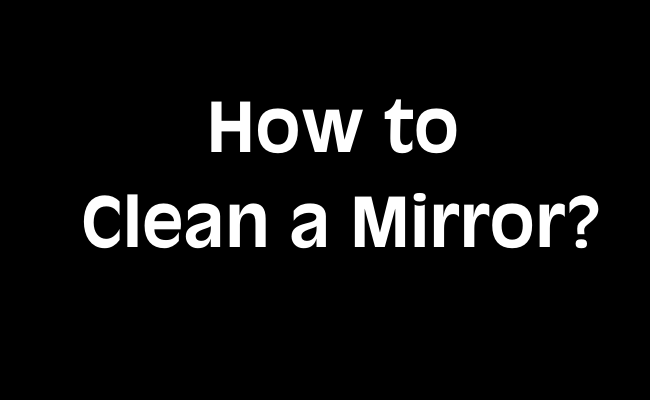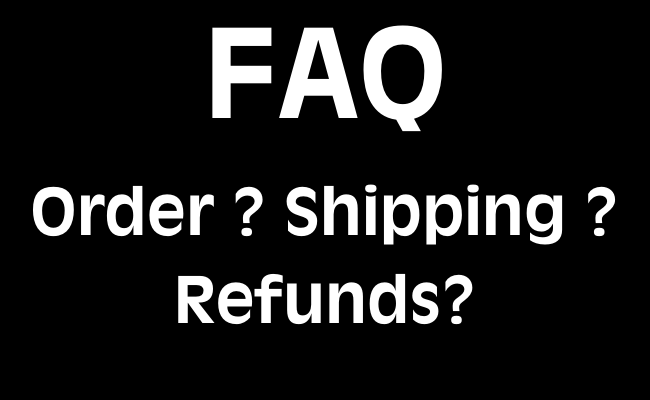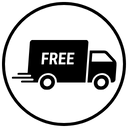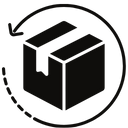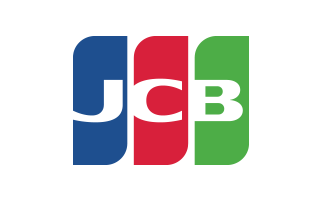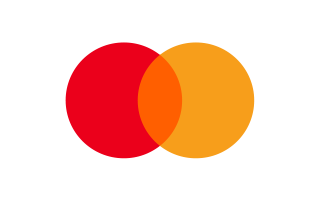Credit Card Payment
Thank you so much for visiting MOON MIRROR Online Store, recently some of our customer reported that they failed to complete the order in the checking out process.
If you encounter some problems during the payment process, please try the following steps:
1)Please try to pay again or pay with another credit card;
2)Contact the card issuing bank and declare that this transaction was made by you;
3)Please use PayPay or PayPal's Guest Checkout credit card channel for payment.
FAQ
How to make the payment by the PayPal Guest Checkout credit card channel?
Using PayPal's Guest Checkout credit card channel, you can pay even if you don't have a Paypal account. Please follow the steps as the picture shown.
Step 1. Select PayPal (even if you don't have a PayPal account)

Step 2. Click on "Pay with Debit or Credit Card".

Step 3. Fill in your credit card info and complete your order.
Note:
Please make sure the following information before you make the payment:
1)Your card is valid;
2)Your card balance is sufficient;
3)You have correctly filled in the card number, card number date, verification information, etc.
We appreciate you for being one of our customer and we’ll try our best to expedite your order! Please feel free to contact us whenever you get anything we can help with through email: support@moonmirror.co or call us at: (513) 716-5579
Most People Like